Documentation
Product Name: Law Plus
Product Version: b1.0
Product Phase: Beta
Last Updated: 16-10-2022
Product Overview
Together with insecurity issues, urbanisation and the growth in poverty have led to
increasing crime in
most emerging cities in India. This trend has led to riots and enormous responsibilities for Mumbai's new
population. This necessitates that new techniques be created to cope with crime predominance in
cities.
The application therefore concentrates on GIS deployment as a mapping tool for crime-excluded
activities
in the central area of Mumbai Suburban.
Product Objectives
An ecosystem of various sorts of applications enables the general people to rapidly
report a crime that
occurs near them, which can then be easily examined by police and prompted to take appropriate action.
Not
only does this minimise discomfort, it also enhances the crime reporting rate. The different types
of
analysis also contribute to the repression of serial criminals and enhance local safety by 10
times.
Anyone may use a mobile application to report crime. An app that is publicly available. Then our
database
will be notified and shown on the map at the next police station. Police can either handle or close
the
report.
This documentation will assist all users in the event that they run into a problem or require
assistance
while using this programme. Please contact us if the problem persists or if you need to report a
bug.
Android Application
LawPlus mobile application is a handy, user-friendly and well designed
safety android application which will help you to get connected with
law enforcement officials in no time.
This documentation will help you go through some mandatory processes
which are esential to be executed before you could use the application.
You will also be able to exploit all of the features of this software
at it's full potential once you have explored this complete documentation.
Registration
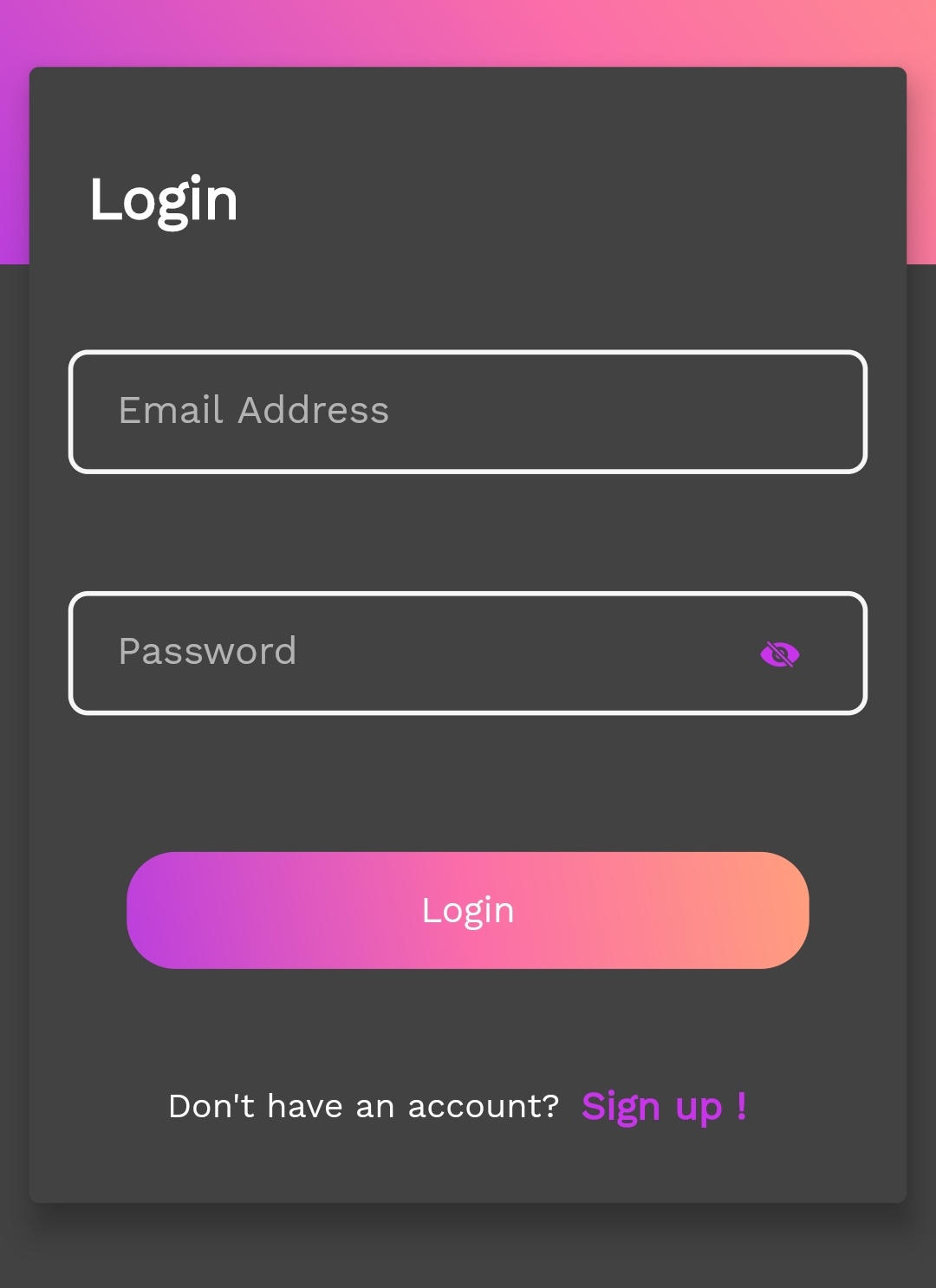
Login Form
After registering, you will be asked to go through the login process. This process consists of validation of your entered email address and your LawPlus password.
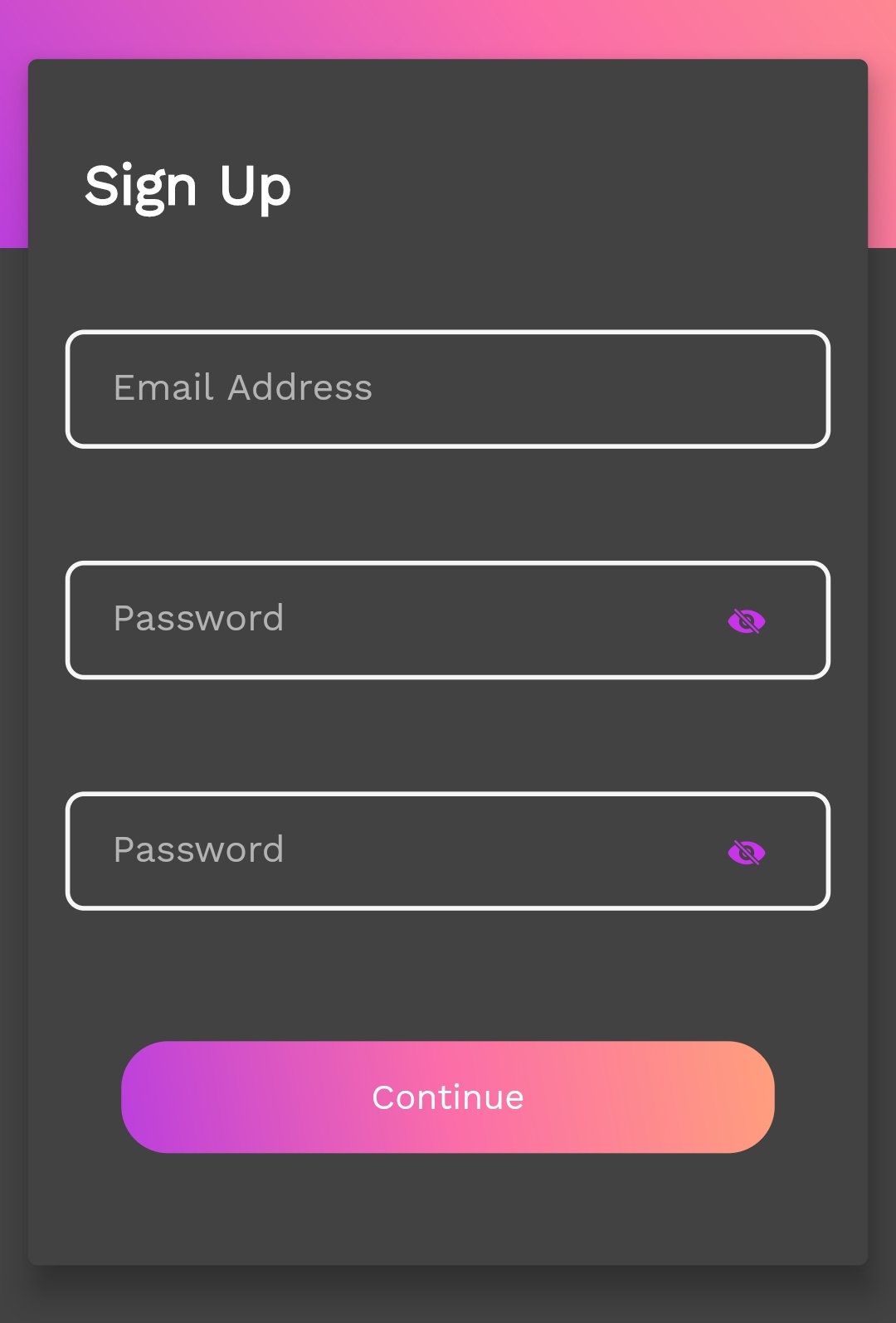
Sign up Form
To validate the user and minimise duplicate and spam reports, registration is necessary at the start. Registration consists of filling up two forms. You have to enter an unregistered email and strong password in the first form. Personal credentials need to be filled in the second form.
Home Screen
After you go through the login procedure the main screen of the application,
that is,
the home page is what you would be seeing.
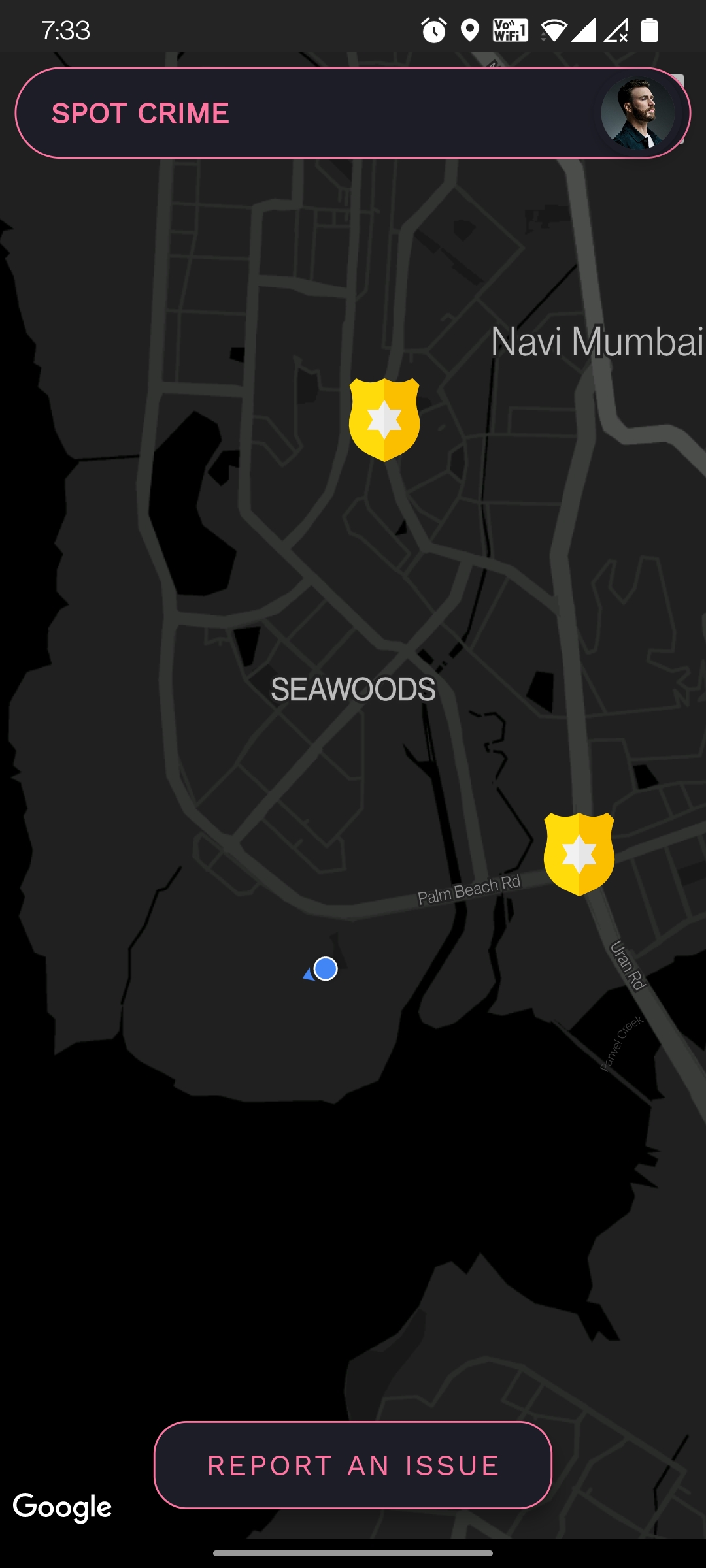

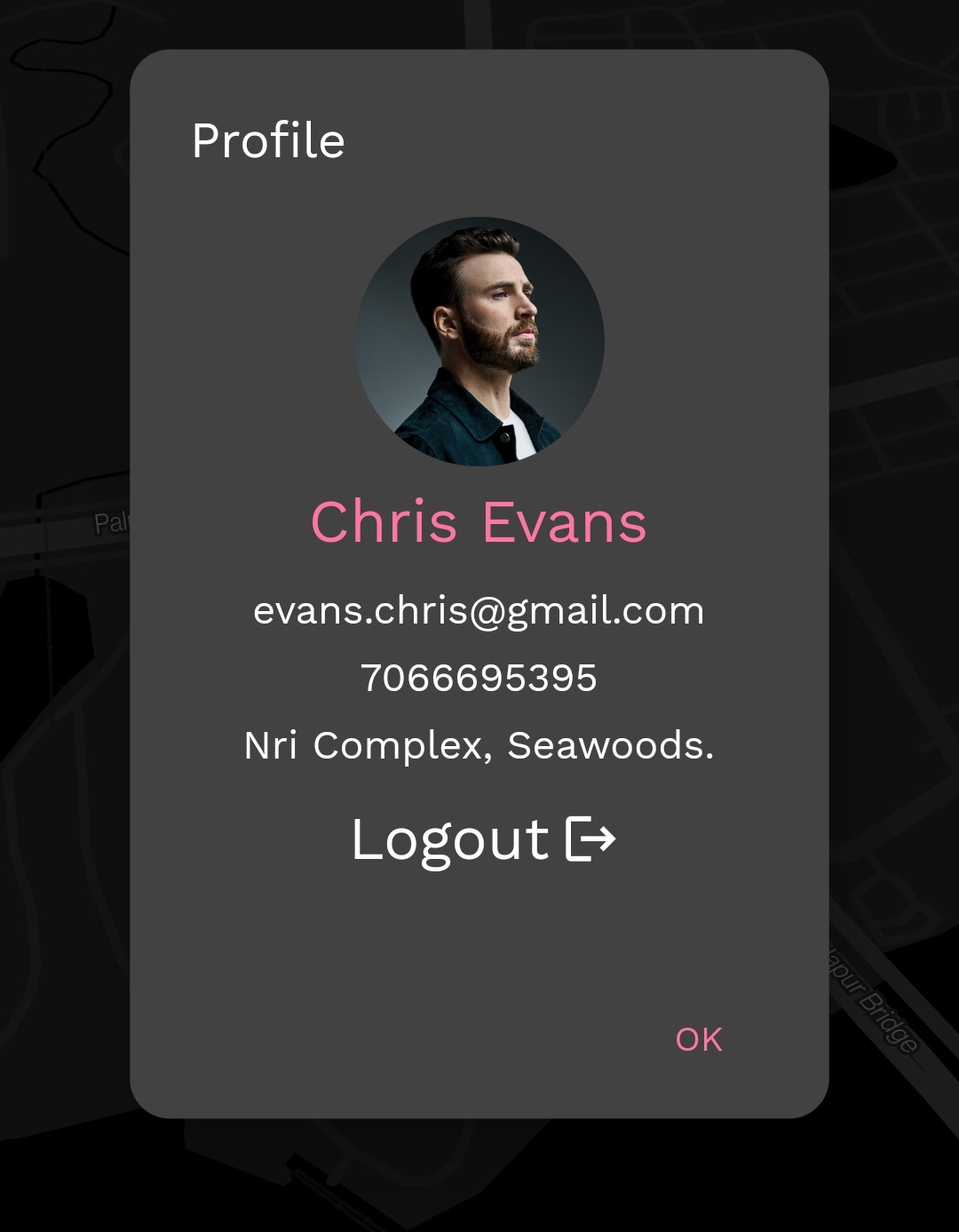
Your Profile
Your profile can be reviewed by clicking on the icon (your profile photo) which is located at the top right area of the screen. This profile pop-up also consists of the ‘logout’ button which will sign you out from the current session.
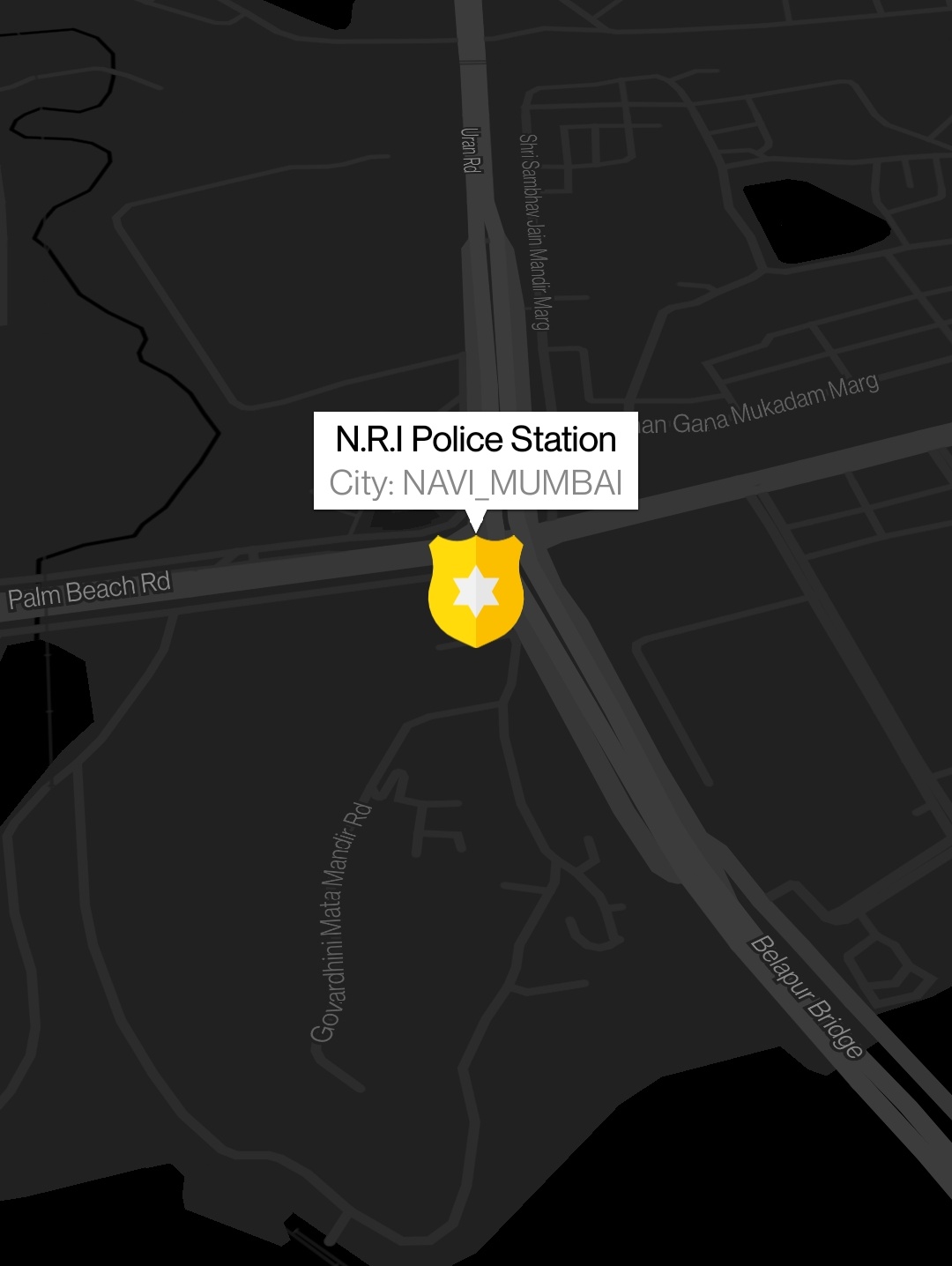
Police Station Marker
The home page consists of a map in the background showing your exact current location as well as the police station (police badge icon) nearest to you. As soon as you tap on any of the police station icons, you’ll see the significant dataset about the respective station in the form of a pop-up.
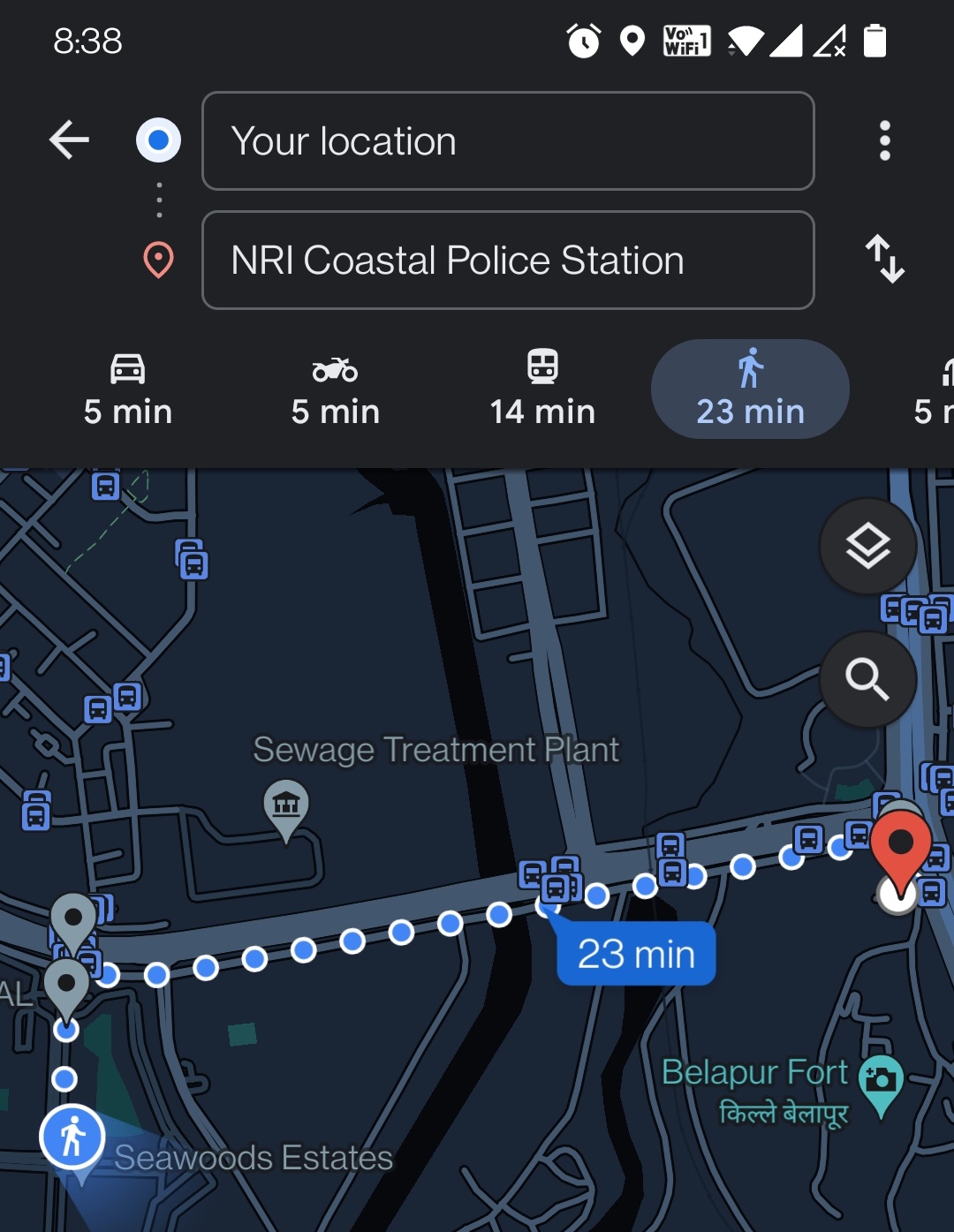
Navigation
By clicking the icon, a route viewer button will appear at the bottom right of the screen which when pressed will display the shortest and fastest path from your location to the nearest police station.
Further, talking about the main feature of the application which will let the
law enforcement agency
know your problem can be used by clicking the report an issue button at the bottom of the screen.
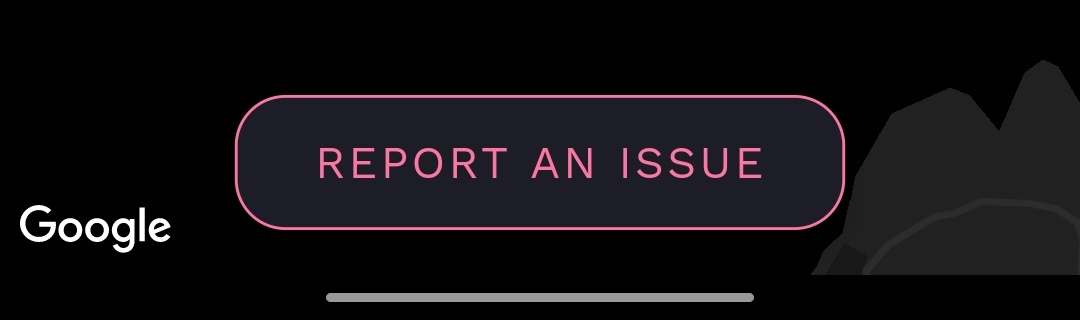
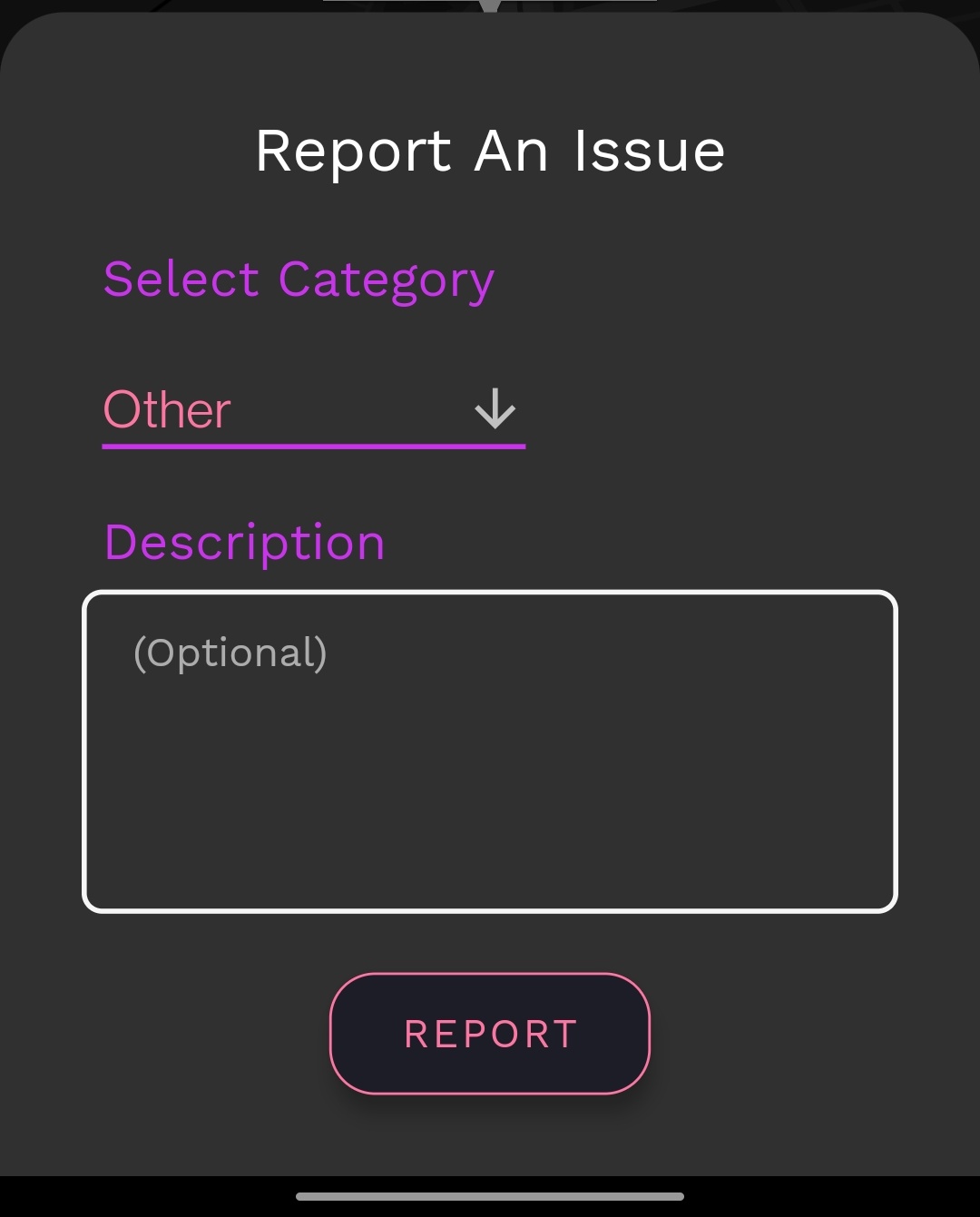
Report An Issue
A menu will appear consisting of two input sections, one of them would be a dropdown consisting of the possible crime category (press ‘other’ if none of them falls under your situation). The second section is optional to be filled which asks for a short description about the scenario (recommended to be filled if you have chosen ‘other’ as your crime category). As soon as you press the report button, your complaint will reach the respective officials within a span of milliseconds and contact shall be made with you.
Website
Only whitelisted individuals and law enforcement agencies have access to this cutting-edge
website,
which is used to manage the huge intake of information. After logging in, you'll be able to access
the
dashboard.
The top bar, side bar, and mini bar are the three major sections of a website's dashboard (on the
left
side)
Your profile information is located in the top bar.
Side Bar
The primary four buttons are listed on the side bar: Cases, Analytics, Documentation, and About Us. Depending on the page you're on, the Mini Bar includes different controls and buttons.
Cases Screen
Map
A map with markers for police stations and another set of markers for report cases may be seen on this page. The map is entirely dynamic, with 3-axis movement, increasing the feature's usefulness. The toggle map options in the Mini Bar on this page modify the map type, which may help with the reports.
Report Cards
Below is a card list of all active reports; they give you with all of the information gathered when the user reported the crime. It gives the authorities an excellent starting point. They also provide a search function for easily finding a certain instance. Each case has the option of being closed, with a high-security password to ensure that no cases are closed inadvertently. If any official preceding on the matter has begun, this function might be utilised.
There will also be a group of trustworthy and whitelisted volunteers who will
contact the report
sender to check that there are no spam or phoney crime reports. This will increase law
enforcement
productivity and save time.
Analytics Screen
Small Bar
This website offers a variety of media with which we may investigate crime patterns, rates, and kinds. These are easily accessible and will aid in the reduction of crime rates in various high-crime regions. The small bar on the right side of the analytics page allows you to choose between kinds.
Heatmap
Another type of map is featured in the middle of the screen, which shows the crime reports in a dynamic heatmap. These reflect the intensity of the reports, with deeper colours representing more reports generated from the region. These will give information on an area level.
Charts
They use the data to produce graphs and charts that offer detailed information on the sorts of crimes and the month in which they occurred, allowing for monthly study. There are more settings at the bottom to alter the chart kinds and read and analyse graphs.
Table
A list of solved case reports exists,
which contains cases that have been closed from the live case reports.
By
clicking on the id, all information about the case will be displayed,
including the outcome and why it was closed,
increasing the database's
openness and efficiency.
Resources

Bootstrap
Bootstrap is a free and open-source CSS responsive framework. It contains CSS- and JavaScript-based design templates for typography, forms, buttons, navigation, and other interface components.
Visit

Flutter
Flutter is an open-source UI software development kit created by Google. It is used to develop cross platform applications for Android, iOS, Linux, Mac, Windows, Google Fuchsia, and the web from a single codebase.
Visit

Firebase
Firebase is a platform developed by Google for creating mobile and web applications. Cloud Firestore is a flexible, scalable database for mobile, web, and server development from Firebase and Google Cloud.
Visit
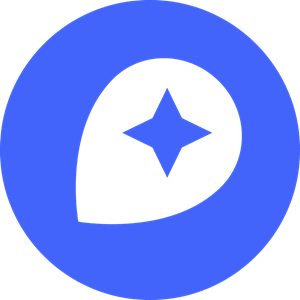
Mapbox
Mapbox is an open source mapping platform for custom designed maps. There APIs and SDKs are the building blocks to integrate location into any mobile or web app. It is the core source of our map feature.
Visit